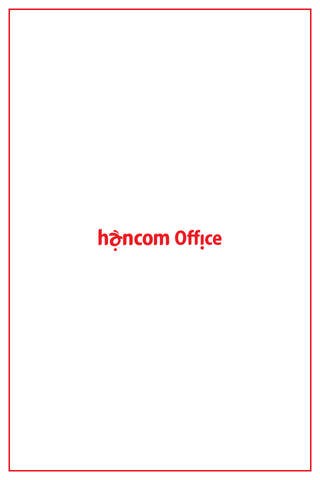
Hancom Office (NetfficeEdu) is a Office program for NetfficeEdu, Hancoms total cloud service, providing office productivity in the mobile device. Through a NetfficeEdu account, users are able to use not only a premium style editing, but also interlocking a NetfficeEdu cloud service, inserting table/figure/image and so on.
* NetfficeEdu is the Cloud Service for educational use. This application is not available on Netffice 24 service.
■ Overview
‘Hancom Office (NetfficeEdu)‘ is mobile office program. It designed for the iPhone/iPad with Hancom office 2010 architecture. It can read and edit the Hanword(.hwp) / Hancell(.cell) / Hanshow(.show) document and the other formats including doc/docx, xls/xlsx, pptx.
■ System requirments (Minimum)
-OS : iOS 5.1.1 or later
-Device : iPad 2, iPhone 4 or later, iPod 4th generation or later
■ System requirments (Recommended)
-OS : iOS 7.0 or later
-Device : iPad 3rd generation, iPhone 5 or later, iPod 5th generation or later
■ Supporting Languages
Korean / English / Japanese / Germany
Chinese, French, Italian, Polish, Portuguese (Portugal), Spanish, Swedish
■ Key Features
1. It is compatible for NetfficeEdu, Hancoms total cloud service, providing a free office productivity.
2.Support variable formats : Read, Edit, Control
* Supporting Format
- Word : .hwp, .doc/docx, .pdf, .txt
- Spreasheet : .cell, .xls/xlsx
- Presentation : .show, ,pptx
3. Able to make/edit the chart/diagram/picture with variable format/style/image easily.
4. Directly, user can send the document by e-mail and save the document in many formats and print-out
5. Easy and multiple synchronization
- thinkfree online, Dropbox, Box.net, webDAV, FTP
- Copy function by iTunes (Mac/PC)
6. Additional features
- File Manager
- MP3 Play and control
- Air print support
- Support bluetooth keyboard
■ Frequently Asked Questions
1. How to add the fonts?
- Put the fonts to the Fonts folder by iTunes or Web Folder.
The further information can be found in the [How to use the edit function]
2. When the fonts not in the device?
- If a font used in an original document is not resident within Hancom Office iOS, such font will be substituted with other available font. In this case, the font displayed on Hancom Office iOS may be different from the actual font.
3. Dropbox account management
- Due to changes of its account management method, Dropbox now allows to use only one account at a time.
- Note that you can still use the service by logging in with a different account.



